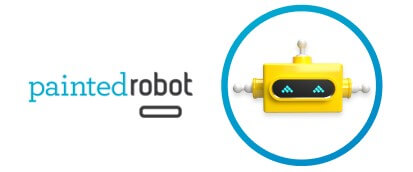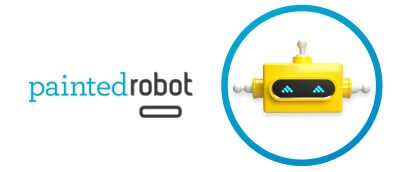Learn how to overcome common the barriers to e-commerce success in this in-depth article. Check it out!
Due to the impact of COVID-19, traditional retail stores have seen a record drop in sales. E-commerce businesses; however, have reached a record high in Canada this year. From February to May 2020, retail e-commerce sales nearly doubled while total retail sales fell to 17.9%. E-commerce is becoming the go-to way to do business. Many business owners, however, face barriers and setbacks when it comes to launching or running an e-commerce store.
In this article, we’ll cover some common barriers to e-commerce success, and provide simple solutions to overcome them. Let’s go!
1. The issue of cybersecurity
The problem: Doing transactions online has made our lives easier; it’s faster, more efficient, and easier than buying in-store. One thing that purchasing from an e-commerce store changes for customers, however, is that it removes a certain amount of control when it comes to the purchasing process. In a traditional in-store setting, customers tap their credit cards onto a machine, and are handed the product immediately with a paper receipt to confirm the purchase. When buying online, customers are often

required to provide more personal information, like email address, home address, phone number, and personal details like occupation, age, and preferred language. Often, the receipt is sent later, via email, and the product is not received for days or even weeks.
Storing so much personal and financial information about customers is a big responsibility for business owners. It makes them an easy target for cyber-attacks. Not only can viruses attack the site and sales platform, but they can also hack and expose customer information.
The Solution: To avoid security breaches, business owners must be proactive. Here are four ways to keep customer information safe and secure:
• Back up your data. Data loss caused by cyber-attacks is common, and can lead to loss of customers, or even eventual bankruptcy. The most efficient way to back up data is by using a system that updates automatically.
• Download a plugin to avoid getting hacked in the first place. WordPress offers plugins like Sucuri Security, iThemes Security, and Wordfence Security that protect businesses against a variety of attacks, with features like blacklist monitoring, file scanning, firewalls, and post-hack actions.
• Use HTTPS encryption across the entire website. Outdated HTTP protocols makes websites particularly vulnerable to cyber-attacks (HTTPS is also seen as a higher ranking factor on Google – bonus points!)
• Credit card information should never be stored on your database. It is a liability, and makes you a target for hackers. Consider using a third-party software, like PayPal, Stripe, or Wordplay to process payments off-site.
2. Customer experience
The Problem: E-commerce stores make the shopping experience easier than ever. When compared to shopping at traditional retail stores; however, what is missing is the implicit pressure one often feels to make a purchase when browsing for products. When it comes to selling products online, one of the barriers to e-commerce is not making that purchase. It is easy for the user to just close the window and do something else. This means the stakes for converting customers and making a sale are even higher. All it takes is one slow-loading form, or an

unclear site hierarchy to turn a new prospect away forever. Providing a top-notch customer experience is key to getting conversions and attracting more targeted prospects to the site. When it comes to customer experience for e-commerce stores, first impressions are everything.
The Solution: The first step to ensuring a positive customer experience is to assess your website. Ask yourself the following questions to determine where how customer friendly your e-commerce store is:
• Is the customer able to find what they want?
• Are the product descriptions visible and easy to read?
• Is the checkout process seamless and fast?
• How difficult is it to find a specific product on the site?
• Is it easy to view and change the contents of a shopping cart?
• Are customer service queries answered in a timely manner?
• Is content written in casual, easy-to-read language?
• Are there any common pain points in the customer journey?
If the answer to any of these questions is “no” or “not sure,” you need to rethink your strategy. Customer experience goes beyond just web design. It is the full package experience, and includes a multitude of elements like site speed, accessibility, font size, type, and font colour, responsive design, and branding consistency.
Here are a few general tips to help optimize the customer experience on your site:
• Always communicate your value proposition with simple language at the top of the page
• Include high quality photos and relevant information like size, colour, and weight on product pages
• Ensure copywriting is informative and on-brand
• Always have a “pay now” button visible
• Offer a guest checkout for those not interested in making an account
• Engage with customers on social media to help build out the community
• Always offer free shipping – customers will love you for it
• Engage with customers post-purchase with follow-up emails
3. Maintaining customer loyalty
The Problem: If you’re a customer looking for a specific product, a simple Google search will reveal thousands of e-commerce companies at the ready. Sifting through these results can be exhausting. Unlike retail stores, where sellers can make connections with buyers with face-to-face interactions, selling online is different because it removes that human element. The big question, then, is how does one build trust and loyalty without the opportunity to speak directly to the customer?

The Solution: There are many ways businesses can build trust with their customers. Here are a few ideas to help you get started:
Consistent branding. Where and how one promotes a business can have a large impact on customers and potential prospects. A company with consistent branding across all channels – website, social media, emails, newsletters, and other platforms – is much more likely to gain customer trust than a company with mismatched or inconsistent branding.
Transparency. Build trust with the audience by displaying the company address and phone number, employee and customer testimonials, and any badges, awards, or certifications achieved by the business.
Publishing quality content. Blogs are a fantastic way to build trust with a new audience. Content should be engaging, informative, and accurate. By publishing consistent, high quality content, users are more likely to trust the brand and see the company as an industry leader.
Live chat. An interactive and prompt live chat is a surefire way for e-commerce sites to build trust and relationships with website visitors. Live chat is the most efficient way for customers to get answers to their pressing questions.
4. Product returns and refunds
The Problem: Did you know that at least 30% of products purchased online are returned, compared to under 9% for traditional retail stores? Return and refund policies are a key consideration for most customers. In fact, many select e-commerce companies based on these policies.

The Solution: Customer satisfaction is key to getting an e-commerce business on the map and in customers’ good books. Here are a few important tips to help optimize return and refund policies and avoid customers feeling “buyer’s remorse:”
• Offer full transparency – never hide your return policy from customers
• Use plain and simple language to explain policies
• Avoid salesy or technical jargon as it can be confusing and seen as a ploy to hide fine print regulations
• Provide a variety of shipping and refund options to accommodate all types of customers
• Be prepared to eat the cost of any mistakes made on your end
5. Online identity verification
The Problem: When “John Jones” enters their information into a website form, there is no way to tell whether this is a real person or if their email and contact information is fake. This can lead to large revenue losses due to fraudulent purchases, blacklisting of the company IP address, and tarnished email lists. Depending on the region one lives in, there may even be legal requirements when it comes to collecting valid data from customers.

The Solution: There are a few ways to check if a contact is legit or not. Use these methods to help ensure online identity verification:
Monitor high-value orders closely. Keep a close eye on large orders by checking whether postal codes match the region, or phone numbers match a certain province or state’s area code.
Send a verification link after purchase. One of the easiest ways to verify a new contact is by sending a verification link to the submitted email after a purchase. If the email is not verified with a certain time frame, consider removing the contact from your list.
Automate the process. Checking emails and contact information by hand is not sustainable. Human error is always a part of manual processes. Consider using a knowledge-based authentication service of plugin to do the tedious work for you.
E-commerce is a burgeoning industry. If you run an online store, you will no doubt face a variety of differing barriers to E-Commerce as the business continues to grow. Take our advice and follow the steps in this article to ensure these barriers are tackled efficiently and smartly. Please read our article, Importance of Search Engine in E-Commerce, for further reading on E-commerce.
To learn more about which marketing services PaintedRobot offers small and medium sized e-commerce businesses, get in touch with a member of our expert team today.