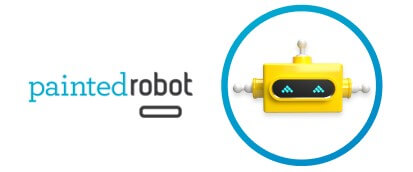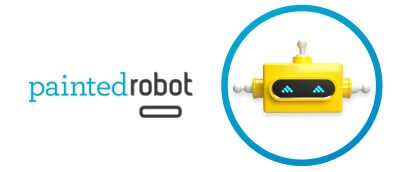Management Tool – An Overview
The working world has quickly transitioned into a space where remote work has become more prominent than ever before. The boardroom strategy meetings are done online, managers are delegating tasks through chat, and employees are completing tasks from the comfort of their own home. One of the industry leaders in project management software is Zoho Projects.
With so many degrees of separation between team members, organization through project management is proving to be more useful than ever. PM ensures that projects and tasks are organized, done on time, and completed within a given budget. It is a fantastic system proven to achieve business goals effectively.
In this article, we will be providing an overview of Zoho Projects, outlining the primary features of the software, and comparing cost and pricing options. Let’s begin:
What is Zoho Projects?
Zoho Projects is cloud based project management software built to help facilitate the collaboration of daily tasks among employees and distribute work efficiently. This PM software is simplistic, visually intuitive, and known for its exceptional user interface and functionality. Zoho Projects helps businesses optimize their performance through effortless project planning and thorough progress tracking.

Zoho Projects Features
Zoho Projects contains all the essential features expected from an industry leading project management tool, as well as some that make it stand out amongst the rest. Let’s take a look at some of the key features:
● Collaboration
● Task Management
● Automation
● Time Management
● Reports
● Administration
● Applications
● Integration Capabilities
Collaboration
The primary draw for many businesses looking to implement PM software into their system is the collaborative benefits it has across all sectors. Projects accomplish this through interactive posts/forums, exceptional file organization and accessibility, and interactive chat rooms. These all provide a quick and easy ways to brainstorm ideas, make decisions, and share feedback between individuals and groups.
Task Management
Using Projects templates, businesses are able to create Kanban boards and Gantt charts with reusable milestones, tasklists, tasks, and subtasks available for assignment. These functions can help better manage and break down projects into simpler work items. Businesses can then allocate project groups or individual workers to specific tasks; provide dates for completion, and track progress in real time.
Automation
Projects Blueprints allow businesses to easily create automated workflows through a drag-and-drop function. The program can send out notifications, emails, and other actionable assignments automatically to employees, clients, or anyone else of importance.. These workflows make it easy for workers to follow the correct processes, helps increase project transparency among teams, and automates mundane tasks.
Time Management
This software makes it easy to ensure projects and tasks are being done promptly and being completed within your Zoho Projects budget. Businesses can allocate a budget of hours to a specific project or task and employees can then track and log their hours on a Zoho Projects timesheet. Not sure how long the task took to complete? Zoho Projects contains task timers that workers can enable so their hours are automatically recorded on the timesheet.
Reports
Zoho Projects provide analytical reports for a variety of project elements for the business. The reports provide information regarding projects, tasks, timesheets, budgets, and even status reports on project issues.
Administration
Businesses can determine an administrative manager within Zoho Projects. The administrator can then provide employees and clients with their own personal profiles. They can be categorized as portal users, or client users. This allows admins to track specific portal users’ work progression and distribute work evenly. They can also grant access to Zoho Projects client users; allowing them to see the progress of their project in real time.
Applications
Both a web browser, and the Zoho Projects mobile app for IOS and Android can access Zoho Projects so employees are kept in the loop at all times. They can stay on top of all of their tasks right from the app and make sure that all current projects are managed as needed.
Integration Capabilities
Zoho Projects can be seamlessly integrated with all Zoho One applications including: CRM, Sprints, Analytics (business intelligence), Meeting, Mail, Cliq and many more. All applications provide unique benefits built to enhance the efficacy, efficiency, and performance of projects.
It can also be synced with other applications not under the Zoho One umbrella. Apps from Google, Microsoft, Dropbox and many more can be synced to better help manage projects as well.

Zoho Projects Cost and Pricing
Is Zoho Projects free? The answer is yes. Zoho Projects offer a free version of the software that allows 3 users, the creation of 2 projects, and the attachment of files up to 10MB. They also offer two paid options that include many of the features mentioned in the article. The two options are:
- The Premium Plan
- The Enterprise Plan
The Premium Plan – $5/user/month
This plan is done through a user based pricing system and caters to smaller or medium-sized businesses. The plan only allows a maximum of 50 users, but includes an unlimited amount of projects and a bundle of free features.
The Enterprise – $10/user/month
This plan is also done through a user based pricing system and contains an array of bonus features not found in the premium plan. The enterprise has no restrictions when it comes to the amount of users or number of projects, making it ideal for a larger business.
As you can see, Zoho Projects contains a bundle of features at a very competitive rate compared to competitors. For more information on how to use Zoho Projects, check out the Zoho Project Management Tutorial. For other setup and integration needs, search Zoho Authorized Partners to get a list of companies that can help.
For more information on other Zoho apps, check out our article on Zoho Campaigns.