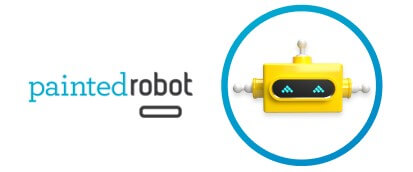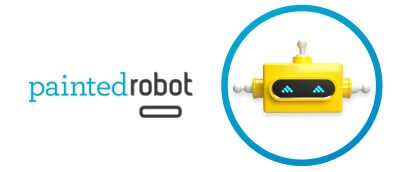AODA Compliance
The AODA, or Accessibility for Ontarians with Disabilities Act, was established in 2005, and is a law that mandates certain standards Ontario businesses must follow to become more accessible by individuals with disabilities. The Act was implemented to those in government, non-profit, and the private sector with the vision of the province being 100% accessible by 2025. Ontario was the first province to bring forth such a trailblazing legislation.
In this article, we’ll cover everything you need to know about AODA compliance, and why it is an important consideration for your online business. Let’s begin.
How to Define Disability
As defined by the AODA, a disability refers to a visible or invisible condition that an individual was born with, developed due to an accident, or developed over time. Examples of disabilities include:
- Speech impairment
- Blindness or visual impairment
- Deafness or hearing disabilities
- Physical or mobile disabilities, including:
- Amputation
- Paralysis
- Difficulty with balance
- Epilepsy
- Brain injury or TBI
- Photosensitivity
- Epilepsy
- Learning or intellectual disabilities
- Reliance on a service animal
- Mental health challenges
AODA develops and enforces accessibility standards to ensure all Ontarians can benefit from programs, services, spaces, and employment, and remove the barriers often faced by those with disabilities. In 2016, the AODA’s 5 standards were combined with the Integrated Accessibility Standards Regulation (IASR) to produce guidelines in the following 5 sectors:
- Information and communications
- Employment
- Transportation
- Design of public spaces
- Customer service
Accessibility Requirements for Websites
If you are a business or non-profit owner in Ontario, you most likely own and operate a website through which you run the business. It is important to understand the AODA compliance requirements for websites and digital media. By law, you must make a website accessible as per AODA guidelines if you are:
- A non-profit or private organization with 50 or more employees; or
- A public sector organization
It is the responsibility of the organization who owns the website—meaning the individual(s) who have control over appearance, functionality, and content—to ensure AODA compliance. Content posted before 2012; however, does not require modification.
A key requirement of AODA compliance for business owners is that their websites must align with the Web Content Accessibility Guidelines (WCAG) 2.0, as outlined in the Accessibility Standard for Information and Communications.

What is WCAG 2.0?
Developed by a team of experts from the World Wide Web Consortium (W3C), WCAG 2.0 is an internationally accepted and promoted standard for web accessibility. The WCAG standards make web content—information like images, text, sound, code or markup that defines pages or page presentation—more accessible for those with disabilities.
WCAG is largely aimed at web authoring tool developers, web content developers like site designers, web accessibility evaluation designers, and others looking for a standard for accessibility, particularly when it comes to mobile accessibility.
Within WCAG 2.0 exist four key principles—perceivable, operable, understandable, and robust—under which success criteria are tested at three levels: A, AA, and AAA. New or recently refreshed websites are required to reach level A, and eventually level AA. Reaching level AAA is currently not mandatory. Let’s unpack in depth each of the four main WCAG principles:
- Perceivable
This guideline states that users must be able to perceive web content, in some way, using one or more of the senses. Within this principle are the following four facets:
- Providing text alternatives for non-text content. Non-text content, like photos, video, audio, or graphics, should be able to be easily converted to other forms to be consumed by those with disabilities. This might include text spoken by a screen reader, content represented on a braille display, or enlarged print.
- Providing text alternatives for time-based media. Time-based media, like audio or video files, should be provided in an alternative format, like a transcript.
- Creating content that can be presented in different ways. Content should be able to be consumed and interpreted by different types of users in multiple ways.
- Making it easier for users to see and hear content including separating foreground from background. Core content should be made easy to read by providing a contrast between foreground and background. A prime example is by changing the colour of the text and background.
- Operable This guideline refers to making a website accessible by means other than clicking and scrolling with a mouse (ex: keyboard controls, voice command, etc.). The core components of the Operable guideline include:
- Keyboard accessible. All functionalities should be available from keyboard control.
- Sufficient time. Users should be provided with enough time to use and read content – this is particularly important in situations where there might be a time limit, like a checkout or form submission page.
- Seizures and physical reactions. Content should be designed in a way that will not induce a seizure or unhealthy physical reaction, like dizziness or symptoms caused by photosensitivity. Avoid flashing or animated graphics, and harsh colour contrasts.
- Navigable. Users should be provided signs and hints to navigate from page to page, find content, and determine where they are on the site.
- Input modalities. Users should be able to access a website using input methods other than a keyboard, like a touch screen or motion device.
- Understandable. This category requires content be as understandable as possible for the user. The main points of this guideline include:
- Readability. Content should be presented in a way that is consumable by those with disabilities. When jargon is used, an alternate definition should always be given. The default language of each page should be detectable by code.
- Predictability. Web pages should appear and operate in ways predictable to the user with intuitive user interfaces.
- Input Assistance. This involves adding functions to a website, like automatic error detection and clear instructions, to minimize mistakes and help users accomplish their goals.
- Robust. A robust website is one that can be interpreted reliably by a wide variety of users. Frequent testing is often required to achieve this guideline’s key requirement, which is:
- Compatibility. Content should be accessible not only by current user agents, like browsers, but by potential future ones, too.
What are the benefits of making a website more accessible?
Making a website accessible first and foremost creates a user-friendly space for people with disabilities. There are a few additional benefits to making a site accessible that are worth noting:
- Builds positive relationships with the community. Making your website accessible to all is an effort that won’t go unnoticed. Stand out from your competition by building a reputation of a generous, trustworthy, and inclusive company.
- Improves user experience for mobile. According to a recent study, 62% of people access the internet on a mobile phone. By making your site more accessible, you ensure it is accessible to all – no matter which device they log on with.
- Increases audience base. An accessible site means more web traffic and a higher likelihood of attracting new leads.

How do I test my website for accessibility?
Ensuring a website aligns with AODA and WCAG 2.0 guidelines can be confusing (so many acronyms!) and seem like a big job. Thankfully, there are a few easy and foolproof ways to test your website’s accessibility. Accessibility should be tested early and frequently throughout the site’s development. It is important to note that no one tool can test a site for accessibility; it takes a healthy mix of automated software and human oversight to ensure a site aligns with its provincial guidelines. Here are a few ways to help you get started:
Use Assistive Technology + Automatic Assessment. Once a website is finished, we recommend scanning it with an automatic assessment tool to flag any potential accessibility issues. You can also manually check for accessibility by accessing the site using a screen reader.
Ask Real Users for Feedback. Before launching a website, it is best to test the content on users with disabilities. Their feedback will help optimize pages to make them more accessible.
Use Free Online Tools to Test the Site. There are plenty of online tools, like this one, that scan and check individual HTML pages to ensure they conform with accessibility standards.
Important note: Always remember to keep track of all accessibility updates made to a website. This will be crucial if you are ever asked to prove WCAG 2.0 or AODA compliance, or if you ever hire a new web designer or web team to make changes or updates to the site.
What happens if my site can’t comply with WCAG 2.0?
If you’re scratching your head and thinking “what do I do if my site can’t comply with these complicated rules and regulations!” don’t worry. It is possible that your site was made using software and tools that predate WCAG 2.0. If this is the case, there are a few things you can do as a workaround.
First, consider checking for any available updates or repairs for your outdated tools. If this option isn’t available, ensure to adopt modern, new software the next time the site is updated.
In some situations, like when embedding a map or video that lives on an external site, or posting a complex graphic like a diagram, it might not be possible to make the content accessible for those with disabilities. In this case, you can still post the content as long as you are able to provide it in an accessible format upon request.
A Few Final Words
It is safe to say that complying with accessibility guidelines is essential to any business, whether they operate in Ontario or elsewhere. Further information can be found at the provincial website. Understanding and implementing regulations around WCAG 2.0 and AODA compliance is crucial to the long-term success of your business. To find out whether a site meets accessibility requirements in your region, or for expert advice on how to make your site more accessible, get in touch with the digital marketing experts at PaintedRobot. As well, if you enjoyed this article, please checkout the type of work we do here on our web development page.