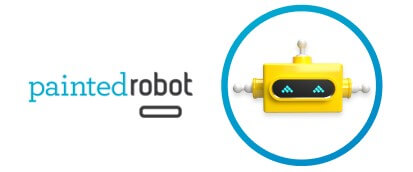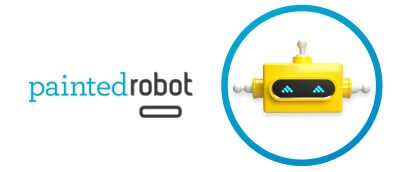Quickly Delegate access for GoDaddy
When working on your website for your local business, whether it is web design or digital marketing, at times an individual or company may need to access where you purchased your domain in order to make changes to the DNS of the domain name. This may require you to quickly use the GoDaddy Delegate Access feature that GoDaddy provides for all clients.
If you’ve purchased your domain in GoDaddy and want to delegate access to another user or company, then this article is for you.
First, what is Delegating Access?
Delegating Access, is the act of assigning another user access to your account on your behalf. Before account delegation was created, standard practice in the past would be sharing the username and password for your account, and allowing another to go in and make required changes.
While this practice is still being utilized today from time to time when account delegation features are not in place, one company that has taken the next step toward better security for delegating access is GoDaddy.
With GoDaddy delegate access, a measure of security is added, as another person is not required to access your account. By assigning the individual or company permissions to access your GoDaddy account, you allow them right of access to the information they need to make required changes, while at the same time maintaining peace of mind that all of your account information is not exposed.
GoDaddy Delegate Access: 4 simple steps
The steps to delegate access are fairly straight forward.
Step 1.
Assuming you have purchased your domain name at GoDaddy, log into their interface.
Step 2.
Under Account Settings, choose the menu item, Delegate Access.
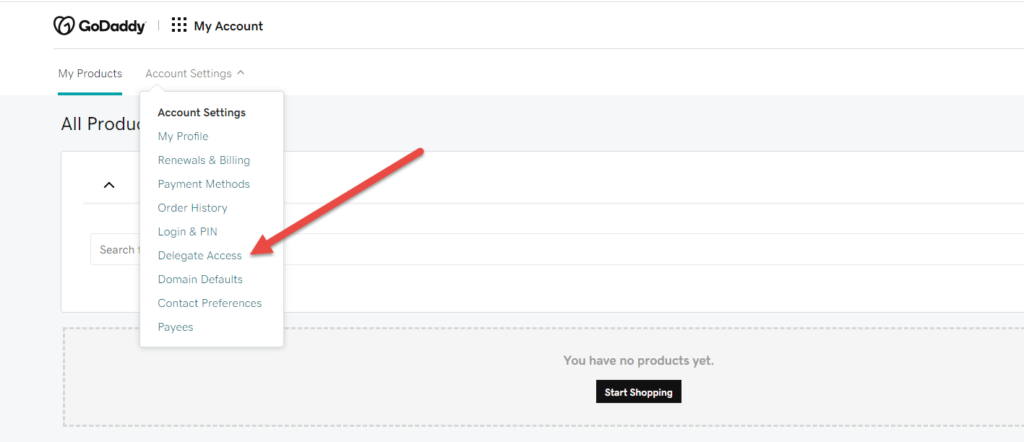
Step 3.
Under People who can access, choose the link Invite to access.
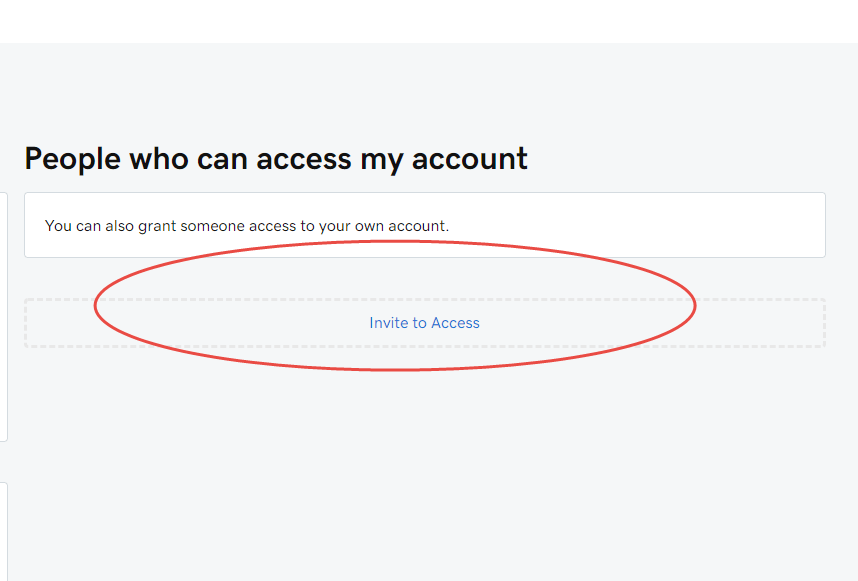
Step 4
Fill in the appropriate credentials. In most cases, if it is simply DNS changes, an individual or company will only need access to Domains only.
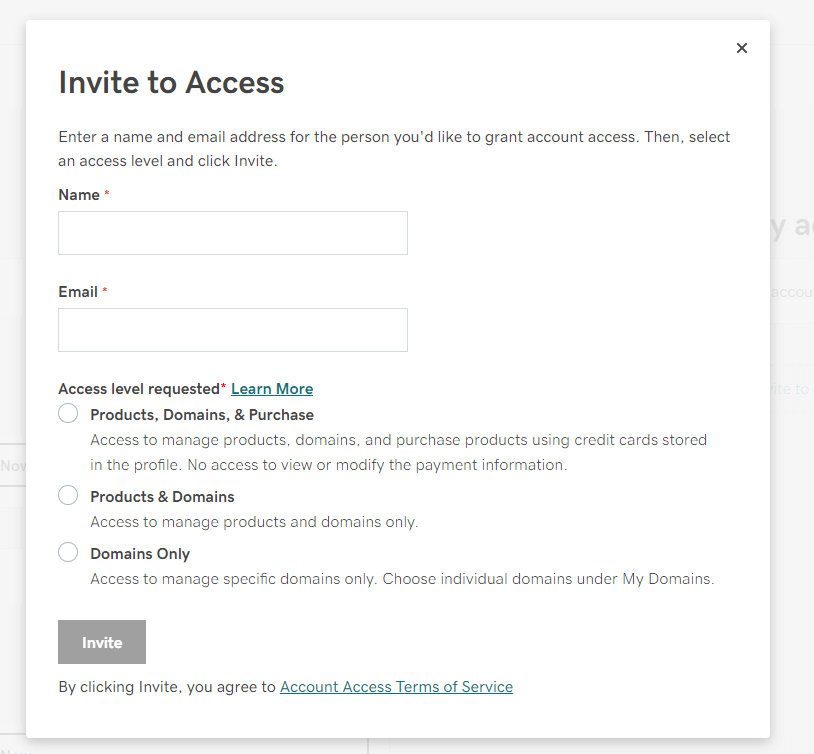
That’s it. Once you have sent an invite out, the next step is for the person whom you have assigned access to accept the invite, once they click the invite in their email, they should be able to access your account under Account Settings > Delegate Access.
While we are here, let’s take a look at a brief overview of credentials and what they mean. For more details on GoDaddy’s Delegate Access feature, see their article, Invite a delegate to access my GoDaddy account. Please note, this article will also showcase how to remove a delegate.
Credentials
Regarding credentials, there are a few important items to consider when you’re delegating access to your account to another user. We will cover access levels here.
Domains Only
This by far is the best choice if you are an advanced user and are delegating access to a web designer or digital advertiser. Quite simply, you control which domains the user will have access to, and you don’t have to worry about too much personal information being shared with the user.
People who only need access to make changes to DNS will fall into this category.
Products & Domains
Products and domains is one step up from Domains access. This is if you are using GoDaddy products such as hosting or email clients. If a company is migrating your email to or from GoDaddy, this would be your choice. If you have your website hosted at GoDaddy, this would be another option if a web designer needs access to your host files.
People who might need access to this is anyone who needs to make changes to your DNS or if you are using one of GoDaddy’s products.
Products, Domains & Purchase
Here is a great example of delegating access to a user with full credentials. While GoDaddy puts some limitations on this level of access, this is recommended only for a user that requires full access to everything. Maybe you are not familiar with web development and are not sure what you are doing in this area. Then you may consider delegating this level of access.
The most important item to bear in mind with this level of access is, the person you delegate access to will be able to purchase domains, set renewals and make financial decisions regarding your GoDaddy products and services. Be sure you are comfortable delegating access with the person or company you are delegating access to before choosing this option.
To summarize, account delegation, as in the way GoDaddy implements it, is a safe and secure way to share account access with another user or company. There are many reasons why a company or contracted individual may need to access an account from time to time in order to perform the contracted services, bravo to GoDaddy for putting this added security in place.
Want to learn more about how PaintedRobot can help you with your Business? Check out or Business Tools page.