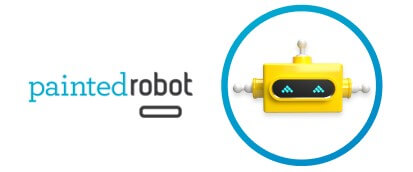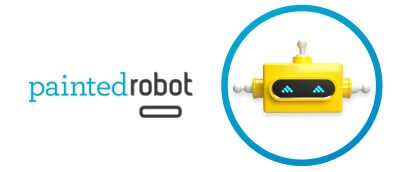Everything You Need to Know about Web Forms
Web forms are the portal through which marketers capture critical information about customers and prospects. If a website were a human body, the form would be the heart, and the landing page the arteries and vessels that lead to it. In this blog, we’ll cover everything you need to know about forms, including where they can be useful, and best practices for creating forms that convert.
What are web forms and why do I need them?
A web form is a space where a user enters data to achieve a certain end goal. This might be purchasing a product, signing up for a newsletter, submitting a customer testimonial, or entering a contest. When a user fills out a form, the information is funneled through a CRM, and that user becomes part of a company’s contact list. Web forms come in many shapes and sizes. Information commonly captured in a form includes name, email address, company, and comments.
What are the different components of a web form?
Field labels. These labels or titles describe the information needed in the input fields below.
Input fields. Information is captured through input fields, which vary in design depending on the required information. They can be dropdowns, checkboxes, date pickers, password fields, and more.
Call to action. This is arguably the most important element on the page. It’s the button that completes an action, usually labelled “submit.”
Feedback. Feedback is generally represented by simple text appearing directly on the landing page or an automatically generated email sent to the user’s inbox. It might say something like “We’ve received your form, thanks! Someone from the team will be in touch soon.” The purpose of this email is to inform the user that their information has been recorded, and to provide a point of contact for future correspondence.
What are some best practices for web form design?
It’s all too easy to slap down a form using a standard template and call it a day. Web forms, like any other element in marketing, are more nuanced than that. Here are a few subtle tips to help craft effective and user friendly web forms:
1. Stick to single column
Publishing a web form with two columns is like handing in a two-page resume with only a line or two on the second page. It looks sloppy, unnecessary, and unprofessional. It also detracts the user’s eye from the natural flow of the page, making them less likely to complete the form and click on the call-to-action button.
2. Avoid optional form fields
When crafting a form, one can normally choose whether to make a field mandatory or optional. We strongly recommend avoiding optional fields; it can make information collection and list organization a nightmare. Be sure to mark all mandatory fields with an asterisk or star.
3. Ensure a mobile friendly experience
This one’s a biggie. With more than 50% of smartphone users accessing the internet on their phones, it’s crucial forms are mobile friendly. This can be done by using dropdown lists where possible, ensuring submission buttons are big enough and easy to touch, and ensuring forms load quickly.
4. Distinguish primary and secondary action buttons
The frustration of losing all progress by accidentally clicking “back” instead of “save” at the bottom of a form because both buttons look identical is enough to leave a site and never come back. As a best practice, the “submit” button should always be larger and more colorful than a “cancel,” “back,” or “reset” button.
5. Keep words to a minimum
When it comes to field labels, headlines, and call to action buttons, simplicity is key. If you want someone’s email address, write “Email Address,” not: “Write your email address here.” It bogs down the form, and increases the chances of a user losing interest and closing the page.
Now that you know everything there is to know about web forms, it’s time to create your own. Keep these tips and tricks in your back pocket for optimal results