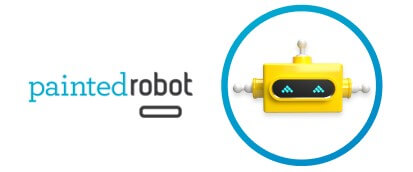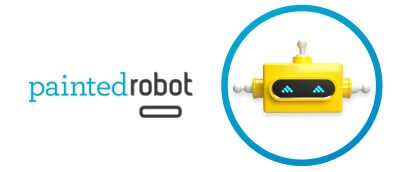Zoho Desk for Client Satisfaction
Great customer service is an integral part of business success, but can sometimes be overlooked by business owners. Providing customers with responses to issues in a timely manner can be the difference between a one-time purchase, and long-term loyalty. Now that companies are available for contact through a variety of channels, they are handling more customer interactions and data than ever before.
With customer and agent interactions occurring online and at a frequent pace, it makes having a reliable help-desk software that much more enticing. It can help improve customer satisfaction, efficiency within an organization, and scaling of a business. One of the industry leaders in this type of software is Zoho Desk with it’s simplistic construction, automation capabilities, and customization.
This article will give an overview of Zoho Desk’s functionality, it’s bundle of features, and the subscription options available.
Zoho Desk
Zoho Desk was designed to help businesses manage and support their customers effectively and efficiently through the use of web-based help-desk software. This software creates an opportunity for organization’s to engage with their customers with ease, handle customer support tickets swiftly, and ensure satisfaction on multiple channels. Zoho support desk software aims to optimize a business’s support staff and keep the organization as productive as possible.
Features
The increase in employee productivity and customer satisfaction derives from Zoho Desk’s suite of rich features. These key features include:
- A.I. Powered Assistant
- Multi-Channel Support Ticketing System
- Customizable Help Center
- Workflows
- Integration
A.I. Powered Assistant
Chat bots have become a staple for any reputable customer service initiative. They free up time for agents to handle more productive tasks within the business, they prioritize tickets for appropriate handling, and they have the potential to be a great brand ambassador. Zoho Desk’s Zia, is an A.I. powered assistant programmed to help in all aspects of customer service.
Zia can chat with customers and suggest actions to inquiries based on the company’s knowledge. If a certain request requires an action that is beyond Zia’s skill set, it will tag the ticket and direct it to the appropriate agent capable of producing the desired result.
Zia can even be trained to accomplish certain tasks such as placing a purchasing order for a customer and a variety of other actions. The Skill Builder application allows you to teach Zia what the business needs to be more efficient.
Multi-Channel Support Ticketing System
What is a support ticket? Support tickets are requests made by customers to have a specific service, question, or complaint handled by a representative of the business. Agents of the company then respond to these tickets and resolve the issue requested on the ticket. Once the representative handles the issue or request, the ticket is closed. Support ticketing software allows a company to address these problems in a more systematic function, and that is where Zoho Desk comes in.
Zoho Desk boasts one of the most intuitive support ticketing software on the market today. What makes this system so great is the organizational capabilities it brings to the table. The amount of information on any given ticket can be overwhelming and can come from a variety of channels (email, social media, phone, website, or Zia).

Zoho Desk streamlines these ticket requests and brings them to one place, making it easier to resolve issues and handle customer complaints. Prioritizing, assigning, and filtering tickets is done with ease through an intuitive ticket view and context-aware software. You can then follow the progress of any ticket with the use of ticket tracking software to ensure all issues are taken care of. Handling problems that come from every avenue is vital to the success of any business, and this system allows organizations the ability to accomplish that.
Customizable Help Center
Upon the Zoho Desk registration, each business has access to a fully customizable Help Center. Integration with HTML and CSS allows you to change the look and feel of your Help Center portal to be cohesive with your brand’s website. You can map the domain directly to the site, and manipulate the public and private accessibility as well through the requiring of a Zoho login.
Businesses can use the analytic tool built into the dashboard to see the most frequent issues being had by their customers, and subsequently utilize the knowledge management system. This allows brands to supply their prospective customers with the necessary articles, posts, or FAQ to resolve issues quickly. Publishing content through the knowledge management system also gives your business ample opportunity to optimize SEO efforts.
The Zoho Desk Help Center is a great way for brands to increase brand awareness, optimize SEO, and increase customer engagement.
Workflows
We have already mentioned the importance of automation earlier in this article, and Zoho Desk’s Blueprint provides businesses with an opportunity to automate in the customer support facet of the organization. Blueprint is a drag-and-drop workflow builder that can create sequences of automated actions to be taken within the customer service and support process. A blueprint requires actions to be done in a specific sequence to ensure that tickets are resolved carefully, effectively, and in a timely manner.
Each workflow can be customized to include specific conditions or notifications, with various members of the organization able to be included in the same workflow. The simplicity of the workflow construction makes it easy to train new employees on the support processes, and tweak any refinements that need to be made.
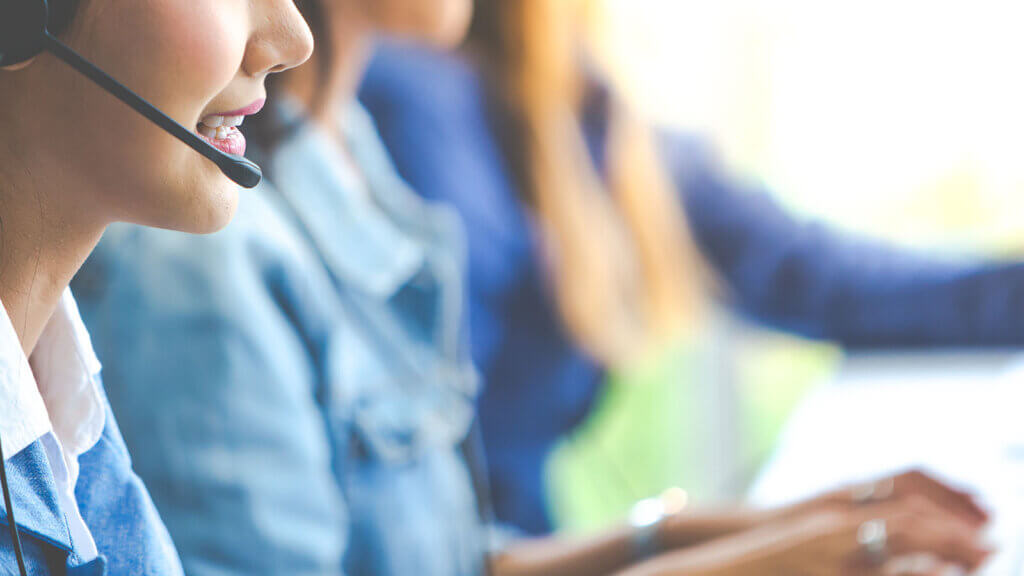
Whether it be a return, complaint, or even the recruiting of a new employee, Zoho Desk’s Blueprint makes it simpler to effectively manage any customer service engagement.
Integration
Much like the majority of Zoho products, Zoho Desk can be seamlessly integrated with many Zoho applications to expand the capabilities of the business’ customer support. Zoho Desk comes pre-integrated with Zoho CRM and Zoho BugTracker. This native integration creates synchronicity between the sales, support, and engineering teams within the organization and allows the business to receive feedback from customers directly.
Zoho Desk can also be integrated with a variety of third party applications that can complement the customer support software well. Popular applications include G Suite, Jira, Salesforce, Mailchimp, and many more.
Zoho Desk Pricing
With a variety of payment plans, Zoho Desk has a customer support solution for businesses of any size:
Free Plan
This plan gives you all the basic benefits that Zoho Desk has to offer. It provides businesses with email ticketing, customer management and other functional features, but only allows a maximum of 3 agents. This is great for small businesses that understand the importance of great customer service.
Standard Plan – $12/agent/month
The standard plan offers all the basic functionality of the free plan but boasts a bundle of more features. The most notable feature additions include: public knowledge base, help center themes gallery, and product-based ticket management.
Professional Plan – $20/agent/month
This plan supplies businesses with even more of the features we have covered in this article. These include: Blueprint, multi-department ticketing, and team management. The professional plan also provides ticket templates to make customer experience management that much easier.
Enterprise Plan – $35/agent/month
Access to Zoho Desk’s A.I. assistant; Zia, becomes available through this plan. Help Center customization and live chat are also available through the Enterprise subscription making it an alluring option for larger businesses looking to expand their automation capabilities.
Zoho Desk can give any organization the customer service boost it needs to stay competitive in this fierce world of online business. For more information on Zoho Desk, and the other suite of Zoho One applications available, be sure to check out their site and see how you can optimize your business.
For more information on Zoho products, check out our repository of articles on Zoho related products.